Don’t worry about if picture is not visible, hope you can able to make out cell colored. Color given location wise.
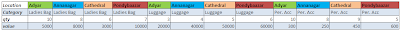
We going to learn how to sort colored cells from left to right in Ms excel.
First select the Table.
Click the " Sort" under Data. or press Alt+A+S to open "sort" window
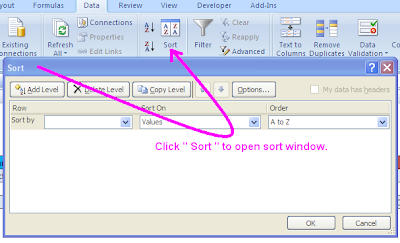
In sort window click
"Options..." to choose sort " sort top to bottom" or "sort left to right".
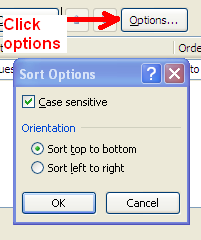
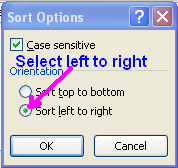
click ok
Then Choose following in sort window.
Sort by = Table Header Row number
Sort on = Cell color (Even you can choose "Cell font" color if u want to sort by cell font color)
Order = Choose which ever color you want first in left.
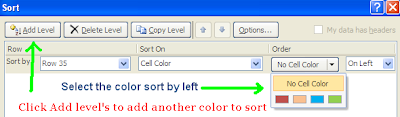
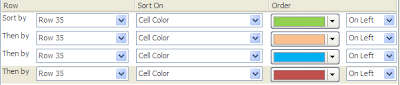
Add level 's
to order the color.
after added 4 level Click ok.
you can make out below table got changed.
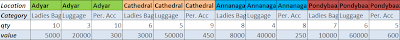
Drop your comments


Hello Prasad, I am following your blogs on XL from long, I thank you for helping so many professionals like me. I had learned so many things. I appreciate your knowledge and your efforts of sharing. Keep the good works. All the best!
ReplyDeleteRegards,
Prerna
Thank you Prerna, for your nice comment.
ReplyDeleteyou can also start your healthy discussion in "EXCEL IN EXCEL" group in linkedIn by following link.
http://www.linkedin.com/groups?about=&gid=3819463