Change The Angle Or Orientation Of Text In Excel 2007
Orientation- Type the text into a cell
- Select the cell
- On the home tab of the ribbon, look for the alignment group. There you will find a button with an ‘a’ and a ‘b’ and an arrow all on an angle.
 That’s the Orientation menu. Click on the little drop down arrow beside it.
That’s the Orientation menu. Click on the little drop down arrow beside it. - Select one of the quick options to angle your text
If you want to be more specific about the angle of your text, you can select “Format Cell Alignment” and set down to the degree how “slanty” you want your text.
That’s the Orientation menu. Click on the little drop down arrow beside it.
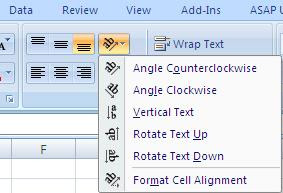
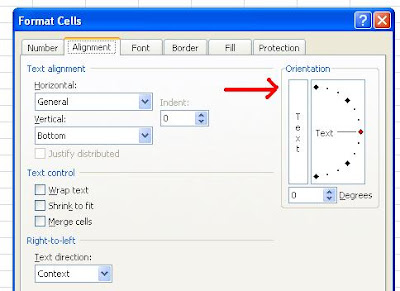


No comments:
Post a Comment